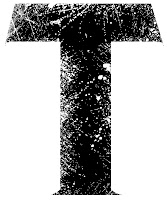Wednesday, 21 March 2012
RAGE font
This shows the stage my title font went through. Although I drew sketches of ideas for this the final idea was created only on the photoshop software. In the second stage I took an image of scratched metal and, using the first font as a guide, rubbed this out to fit the title. I then further added a red filter and edited to opacity to give the final title.
Other graphics
Elements Of The Magazine
I decided that I would also like my magazine to have some graphic features on it, and that I would design these myself following the same process as with the font text. Shown above is the Rose graphic I made to represent my band 'thorn' you can see the rose being made here from sketch to graphic image.
Fonts Produced from scans
To Create these fonts I first drew my design ideas, scanned these in and then drew over on a new layer in photoshop. For the contents lettering I would then just have to ensure I had the shape I wanted and these would be finished, but for the THORN logo i would also distort the lettering also.
 |
| I would start with a letter like this |
 |
| Then using the erase tool with brushes I made from images found by searching 'blood splatter' on google I would be able to create distorted looking letters like this one. |
Subscribe to:
Comments (Atom)